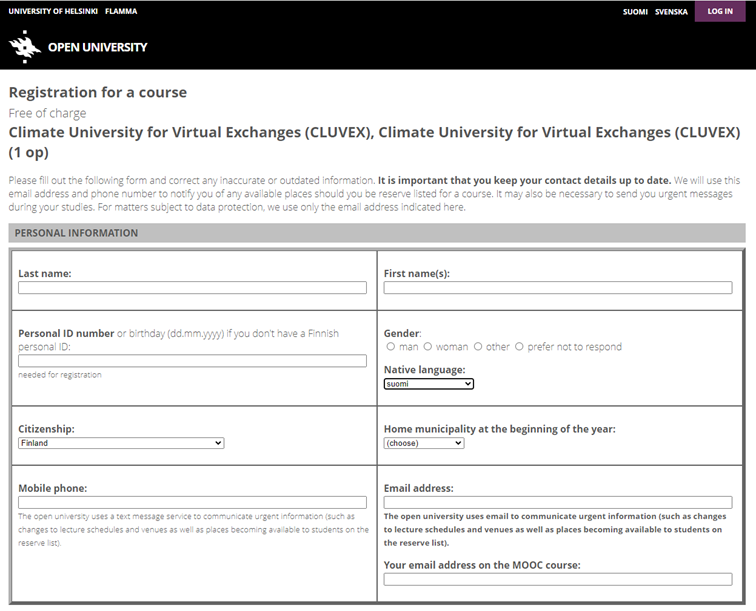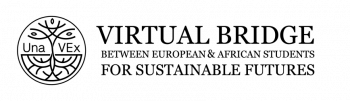Una Europa Virtual Exchanges for Sustainability
Erasmus +

Funded by European Union, Horizon 2020,
Grant no. 101139159
Here is a step-by-step guide for enrolling in the UnaVEx moderator training course page. All the Virtual Exchange Week activities take place in an online learning environment called Digicampus.
- Go to https://digicampus.fi/login/index.php
- Register to Digicampus using your University email (Create new account) (or your Google address).
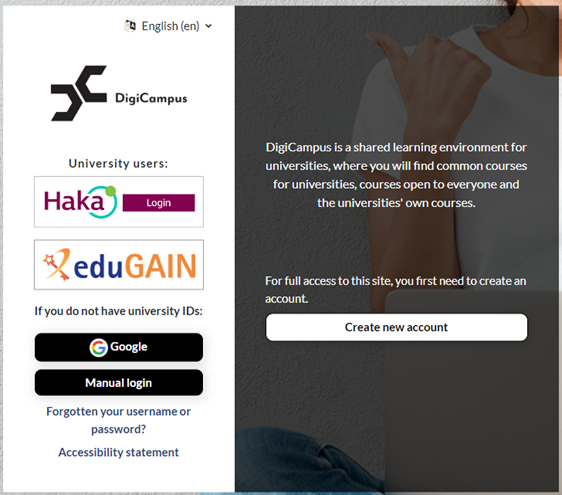
- Registering with your University email address: fill in your personal information and press ‘Create my new account’.
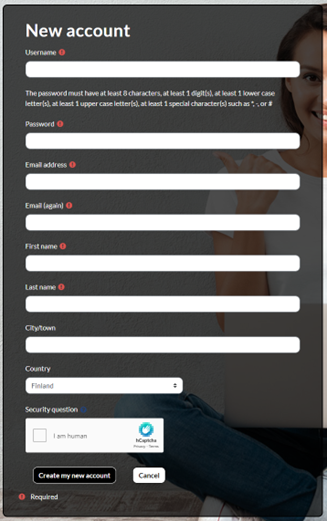
- Then you should see this view. Next, check your email inbox.
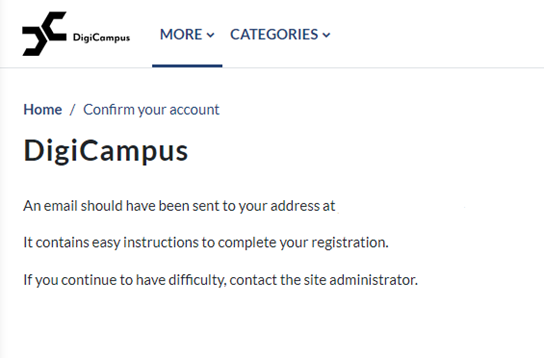
- Open the message sent to your email
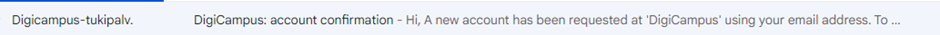
and click the link:
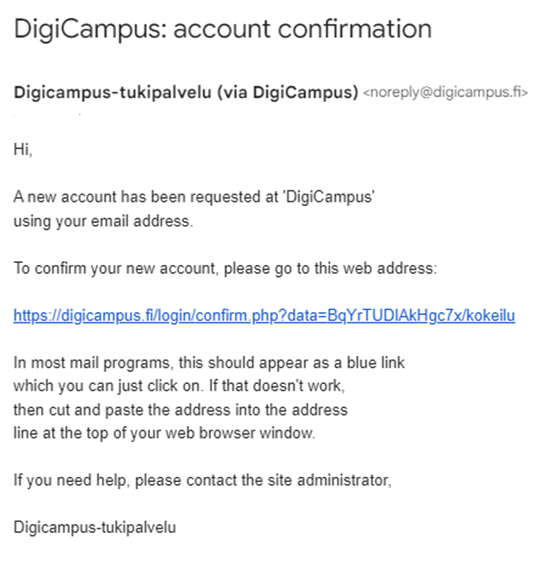
- Now you have created your Digicampus account. To enroll in the Virtual Exchange as a moderator, type ‘UH: 1. UnaVEx moderators’ into the search bar:
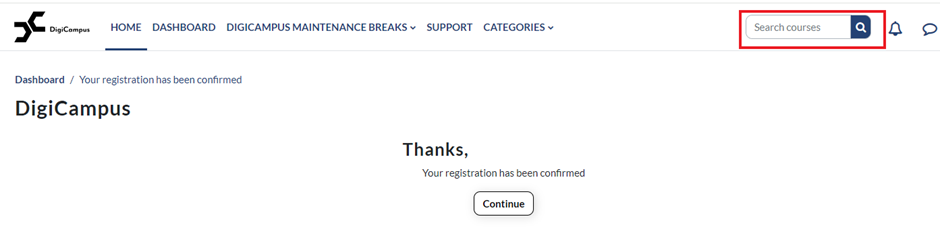
or use this link: https://digicampus.fi/course/view.php?id=5313
- Enrolment key: unamod
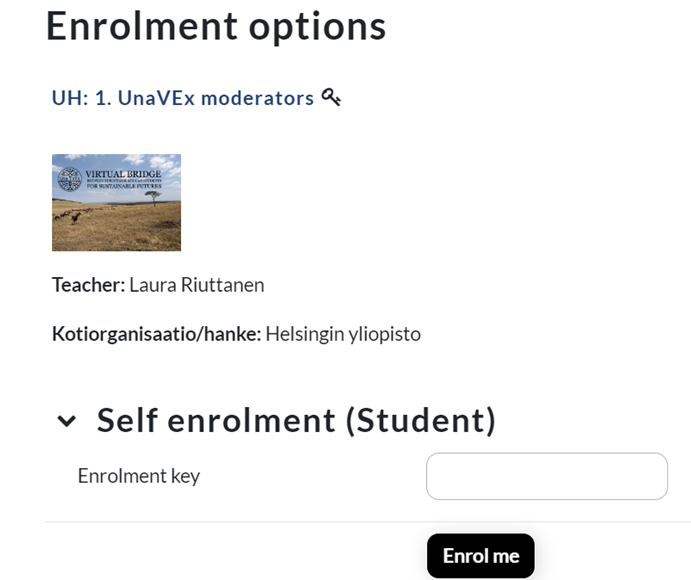
- This is your UnaVEx Moderator course page view. You are all set!
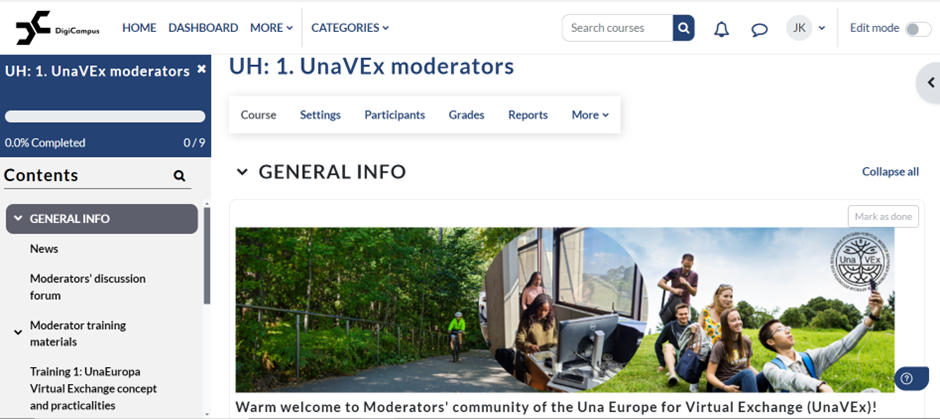
After the Virtual Exchange Week(s): Instructions on getting credits for being a moderator
- After moderating the Virtual Exchange Week(s) and writing your study report, go to the bottom of the Moderator course page
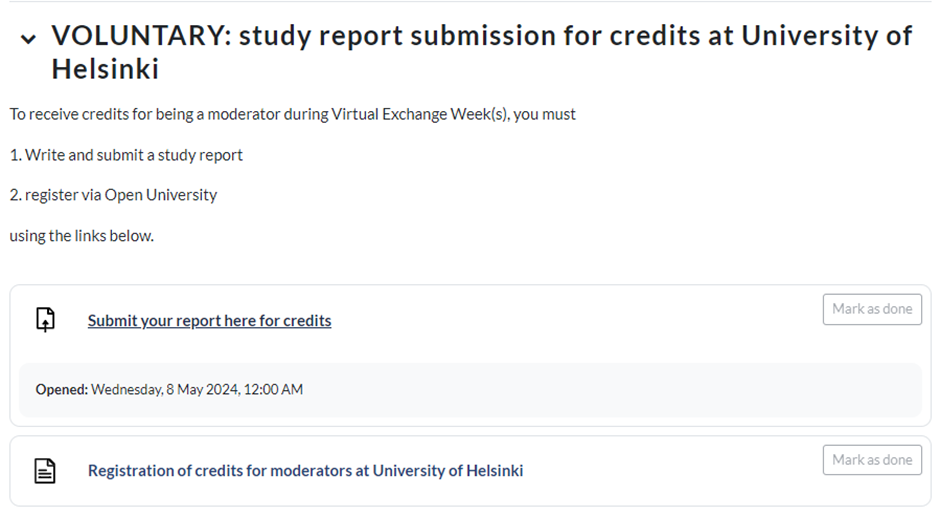
- After you have submitted your study report, click ‘Registration for credits at University of Helsinki’ and follow the link in the instructions:
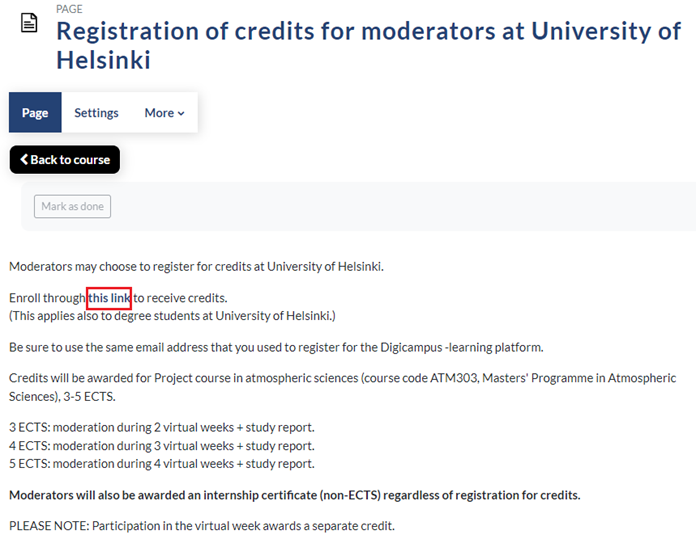
- Click ‘Register for course’
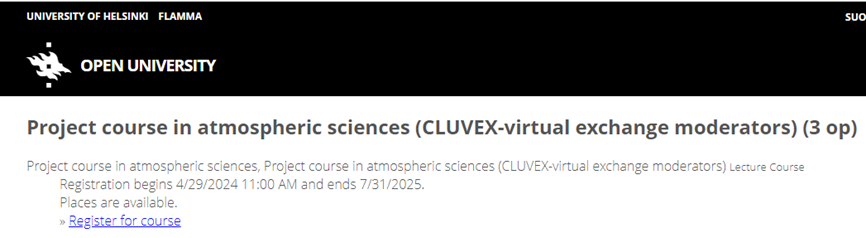
- Click ‘Continue without logging in’
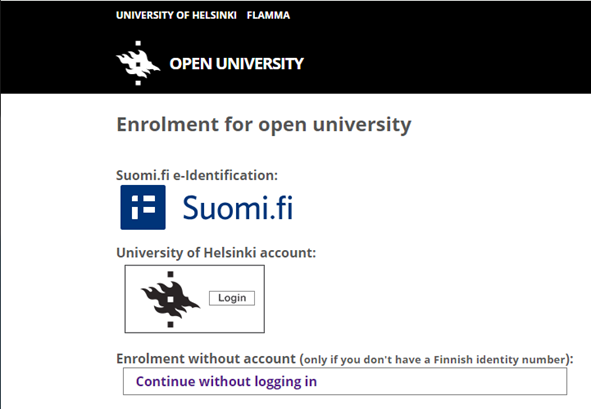
- Fill in your personal information and press ‘Continue’.