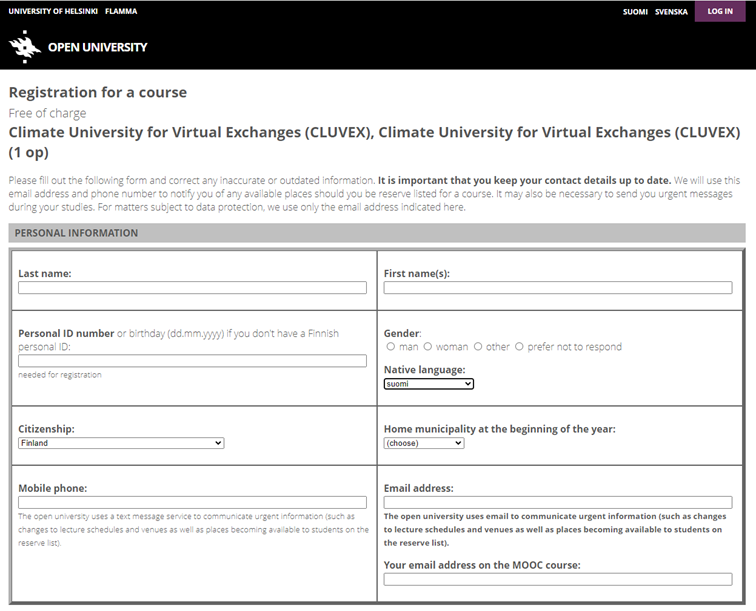Join the Moderators’ Training Program for CLUVEX VIRTUAL EXCHANGE (VE) WEEK
The University of Helsinki coordinates the EU ERASMUS+ project “Climate University for Virtual Exchange”, CLUVEX (2023-2027), as a part of Climate University at the University of Helsinki. CLUVEX organizes an interactive, online virtual exchange week, 3 hours per day, on Climate Change and Sustainability Science topics for students from European and Eastern European universities mainly from Finland, Denmark, Ukraine, and Armenia.
The next CLUVEX virtual exchange week is on May 12.-16.2025, three hours per day at 2 PM (Helsinki time, UTC+3). During the virtual exchange week, we will introduce and discuss the latest scientific knowledge on climate change from multidisciplinary perspectives, from natural and social sciences and the arts. The CLUVEX virtual exchange sessions are organized on Zoom with ~500 students. The daily meetings consist of lectures, discussions, and workshopping in small groups of ~10 students and a designated moderator. The moderator’s central role is to facilitate and guide the international and interdisciplinary interactions, workshopping, and learning in small online groups.
Participating Moderators’ training & moderating during the Virtual Exchange Week as a moderator you will…
- get an internship certificate related to your studies
- get 3-5 ECTS, given by Open University at University of Helsinki
- hone your online interaction, pedagogy and language skills in an international environment
- increase your contacts with the CLUVEX network and universities
Moderator Training on-line events on Zoom
TR1 – Introduction 26 March at 14.30 EET/Helsinki time
TR2 – Group exercise 9 April at 14.30 EET/Helsinki time
TR3 – Orientation for the week and Q&A 30 April at 14.30 EET/Helsinki time
The moderator training consist of three online training sessions and independent study materials.
Register here: https://elomake.helsinki.fi/lomakkeet/133241/lomakkeet.html
Registration deadline is 15 March
After filling in the application form, you will receive email instructions on joining the course on the Digicampus online learning platform. Contact person:
More information about the virtual exchange: https://www.atm.helsinki.fi/cluvex/
Join the moderators’ mailing list: https://www.atm.helsinki.fi/cluvex/?page_id=668
MODERATORS INSTRUCTIONS FOR CLUVEX VIRTUAL EXCHANGE WEEK ENROLLMENT
Digicampus instructions: Registering as a moderator
Instructions for moderators: creating a Digicampus account
Here is a step-by-step guide for enrolling in the CLUVEX Virtual Exchange Week as a moderator. All the Virtual Exchange Week activities take place in an online learning environment called Digicampus.
- Leave you contact information at the website to joint moderators’ e-mailing list: https://www.atm.helsinki.fi/cluvex/?page_id=668
- Go to https://digicampus.fi/login/index.php
- Register to Digicampus using your University email (Create new account) (or your Google address).
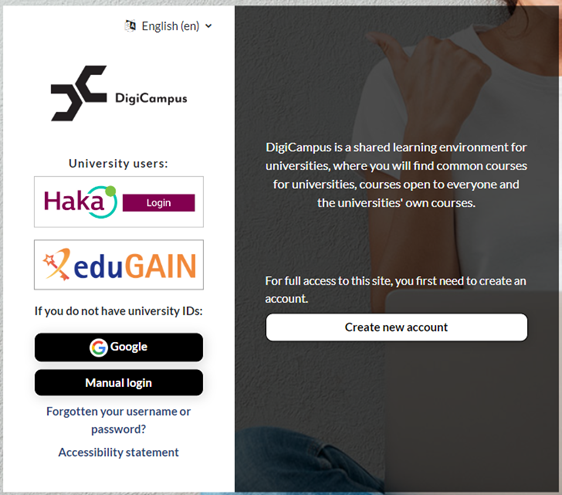
- Registering with your University email address: fill in your personal information and press ‘Create my new account’.
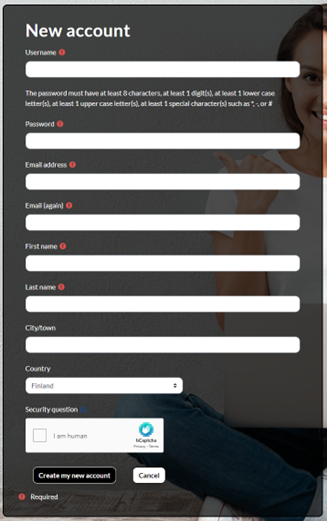
- Then you should see this view. Next, check your email inbox.
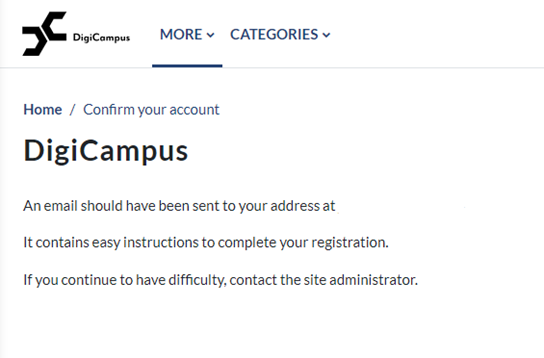
- Open the message sent to your email
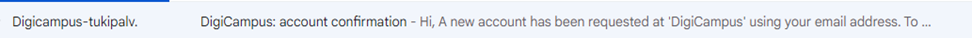
and click the link: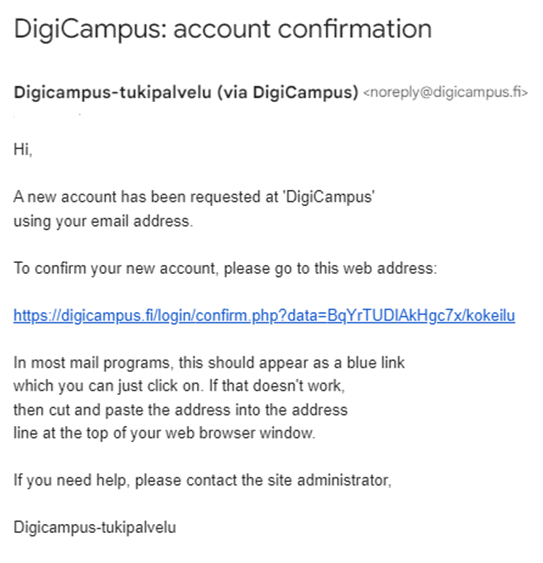
- Now you have created your Digicampus account. To enroll in the Virtual Exchange as a moderator, type ‘UH: CLUVEX moderators’ into the search bar:
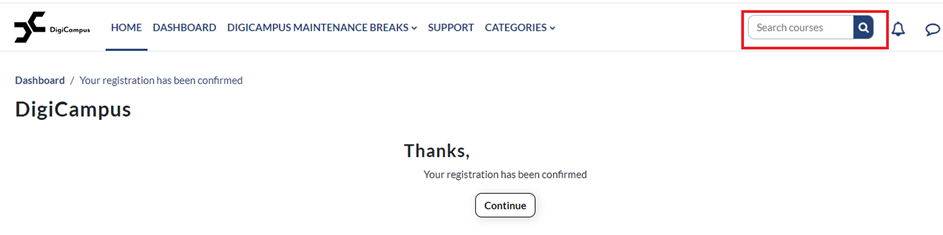
or use this link: https://digicampus.fi/course/view.php?id=5195 - Enrolment key: cluvexmod24
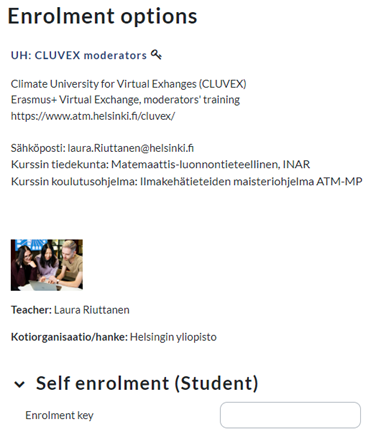
- This is your CLUVEX Moderator course page view. You are all set!
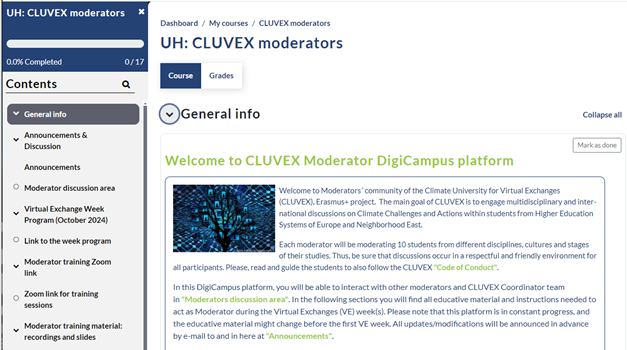
After the Virtual Exchange Week: Instructions on getting credits for being a moderator
- After moderating the Virtual Exchange Week(s) and writing your study report, go to the bottom of the Moderator course page
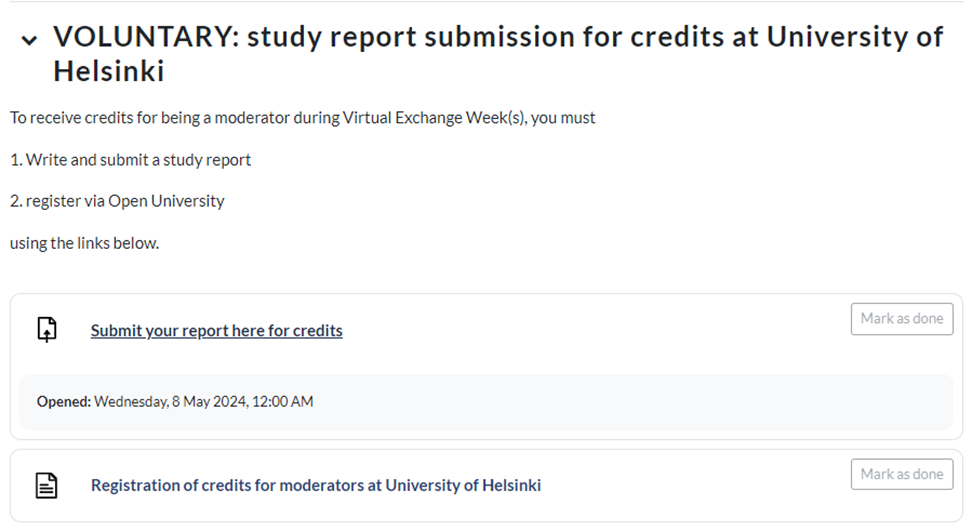
- After you have submitted your study report, click ‘Registration for credits at University of Helsinki’ and follow the link in the instructions:
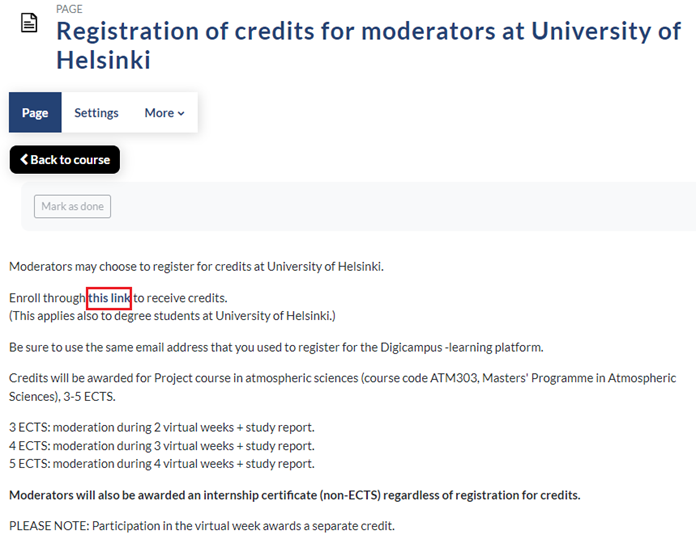
- Click ‘Register for course’
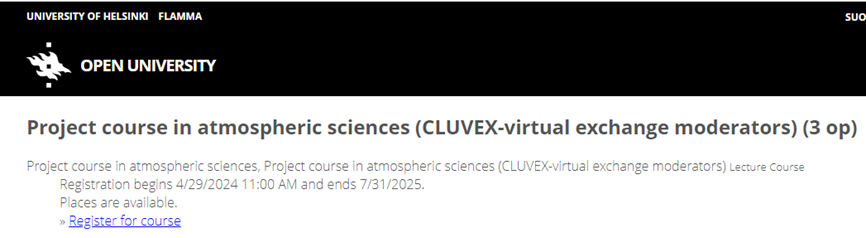
- Click ‘Continue without logging in’
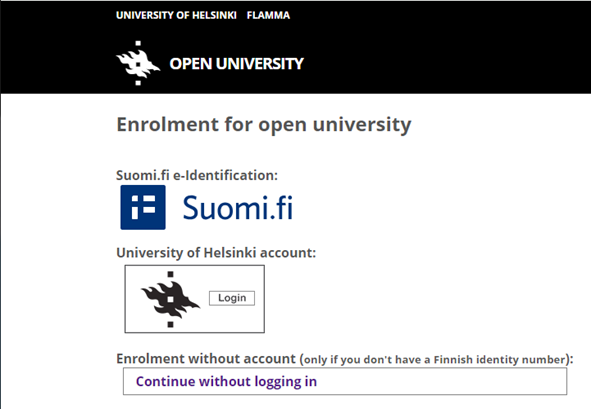
- Fill in your personal information and press ‘Continue’.